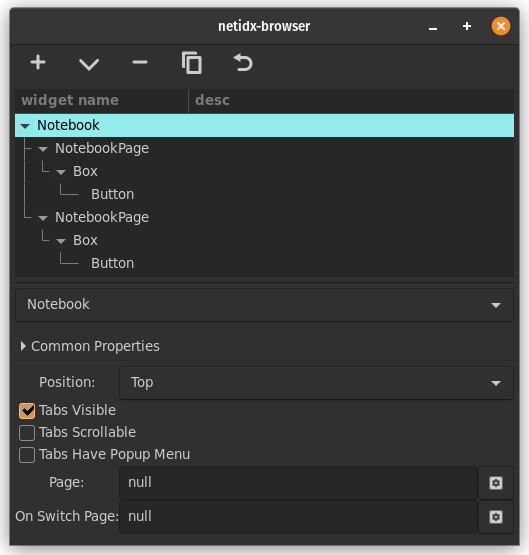Notebook
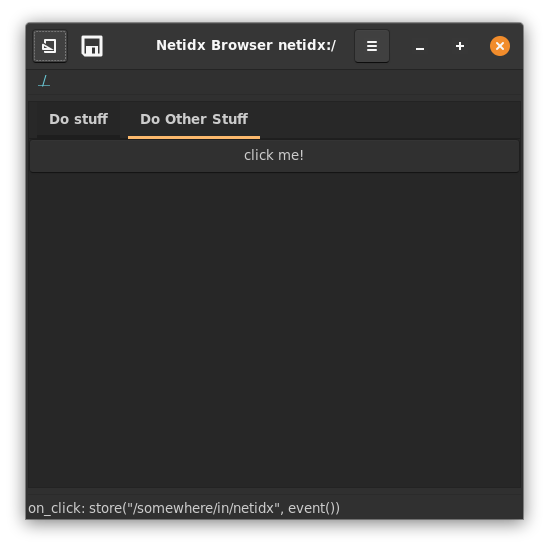
The notebook widget allows you to create essentailly a tabbed set of windows that the user can select, or that you can select with bscript. It supports the following static properties,
- position: The position of the tabs, top, left, bottom, or right.
- tabs visible: If this is not checked then the tabs won't be visible, bscript will be the only way to switch tabs.
- tabs scrollable: If you have too many tabs to fit on the screen checking this will make them scrollable.
- tabs have popup menu: If you have too many tabs to fit on the screen checking this will make a popup menu so the user can still select the tabs that don't fit.
As well as static properties the notebook widget also has bscript properties,
- page: the 0 indexed page that is currently selected in the notebook. When this updates the notebook will change which page is shown.
- on switch page: event() will yield the 0 indexed page that the notebook is currently displaying. That is, event() will update when the page changes.
The NotebookPage widget can be placed under the notebook in order to configure properties of each page. It has the following static properties,
- tab label: the name of the page that is displayed to the user
- reorderable: if checked then the user can reorder the pages by dragging them.