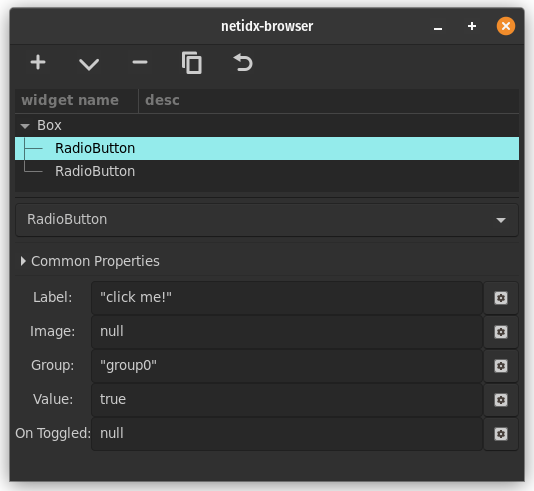Radio Button
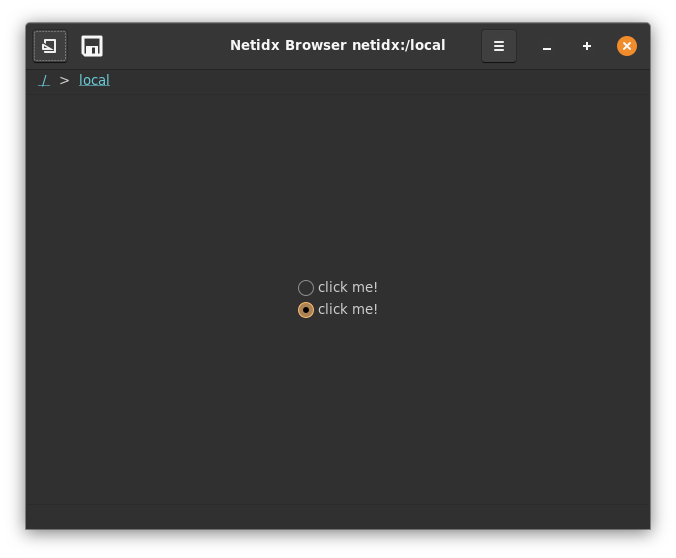
Radio buttons allow the user to select from a set of options. Radio buttons only work when there are two or more, as they are are grouped together, and within each group only one radio button may be active at a time. There are 5 bscript properties,
- Label: The text shown to the right of the radio button.
- Image: The image shown to the right of the radio button. This uses the same format as the image widget's spec property. If both image and text are present then both will be shown.
- Group: The name of the group this radio button belongs to. Only one button in each group may be active at any one time. If the user selects a new button in a group then current active button will toggle off and the new one will toggle on.
- Value: The value of the radio button,
truethe radio button is selected,falsethe radio button is not selected. If your expressions produce an inconsistent state for a given group, then the browser will pick one of the group members that is true to be the one button that is selected. If your expression doesn't update when the user selects an option, then the user's selection will override your value. - On Toggled:
event()called from this expression will yieldtrueorfalsewhen the radio button toggles.