GUI Builder
The browser is not only for displaying tables, it is a custom gui builder with it's own embedded scripting language and access to most of the widgets in GTK. The design mode button opens the GUI builder window, which allows you to display and modify an existing GUI as well as build one from scratch.
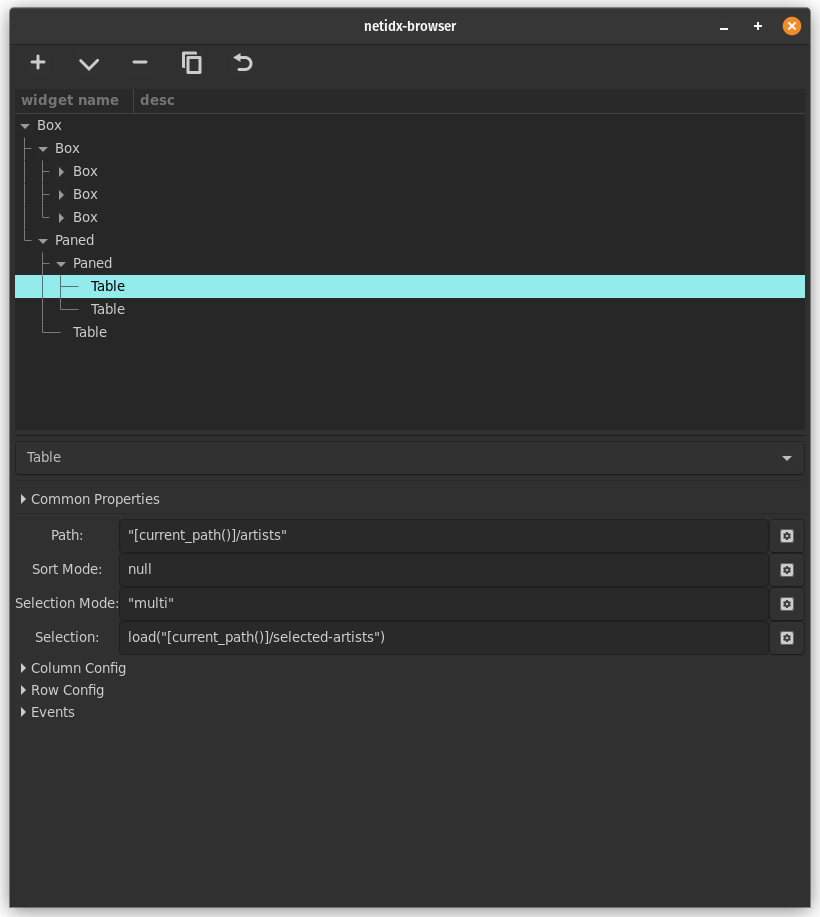
The GUI builder has two parts, starting from the top,
On top is the widget tree. Layout is automatic, and is based on the structure of the widget tree, as such, you get the visual look you want for your app by manipulating this tree as well as setting widget properties. You can drag and drop nodes around, and using the buttons just above the tree you can,
- create a sibling of the currently selected node
- create a child of the currently selected node
- delete the currently selected node as well as all of it's children
- duplicate the currently selected node as well as all of it's children
- undo
Below the widget tree the properties of the currently selected widget are shown. This includes all visual options, as well as event handlers.
When the GUI builder window is open, the main browser window continues to function normally. Any changes made in the design window are reflected immediatly in the main window. The currently selected widget in the widget tree is highlighted in blue in the main window.
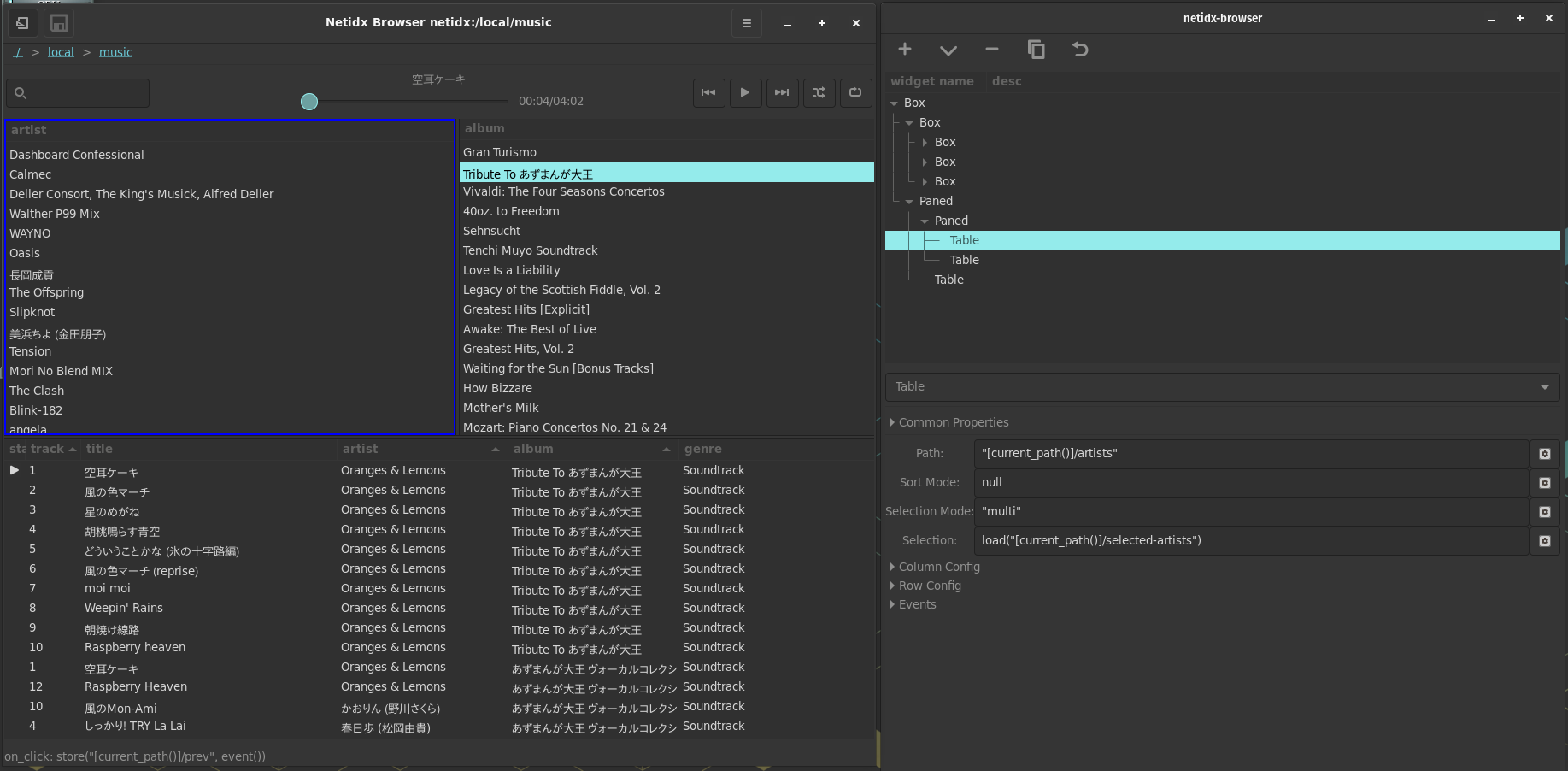
When building GUIs using the browser, most of the interesting code should live in the publisher. However some logic specific to the user interface may be needed, and for this there is bscript, which will be covered in the next section.